Duplicate / Offline
Overview
The offline mode is based on an Offline Data World consisting of the DEF files, essential scripts, an SQLite database and a definition file. Offline Data Worlds are created in DataManagement from an existing data world by duplicating the data world. You can see which data world is currently activated in the status bar of the DataManagement. In the ribbon, select the correct data world via 'Data World Management' and then click 'Duplicate'.
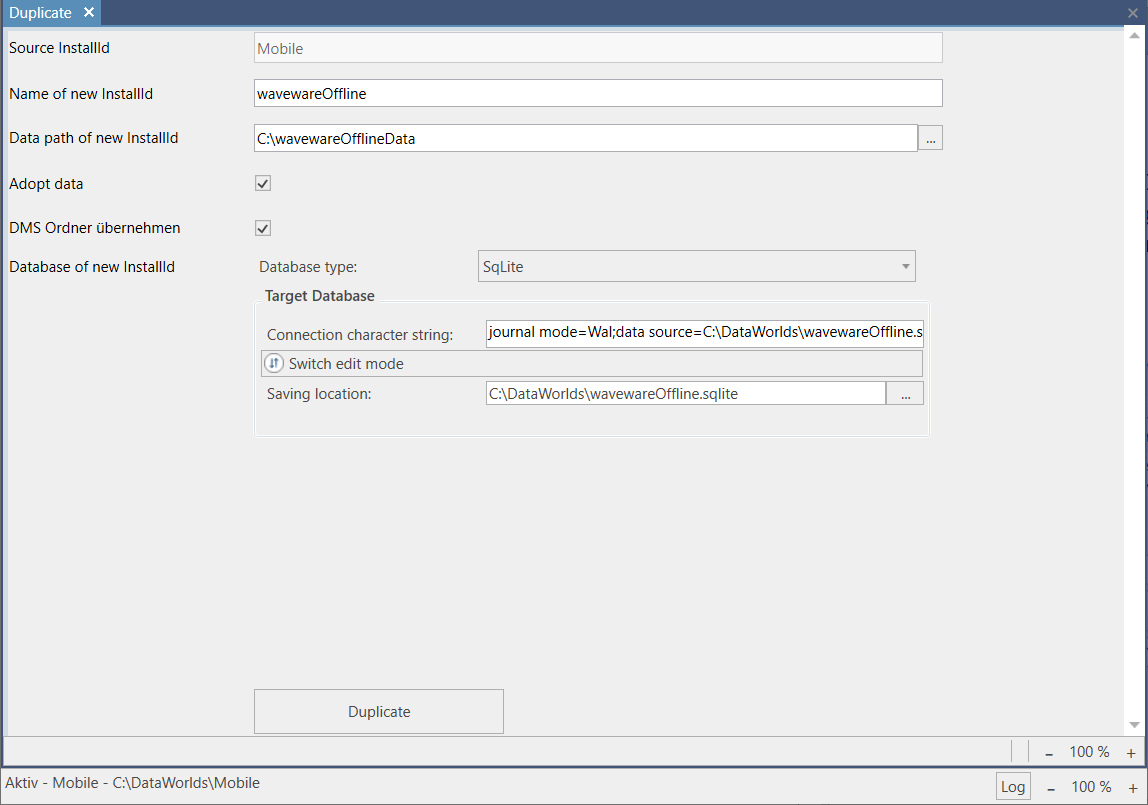
The selected source install ID is displayed in the window. Choose a name for the new install ID and then choose a data path. For an Offline Data World, you should take the data and create an SQLite database. Click 'Duplicate' to create the copy.
After the duplication is complete, click the 'Current Data World: Offline' button on the ribbon. In the dialog you see the selected data world again and can assign an Offline Data World from all previously created duplicates.

The assignment is made by activating the selection field behind the entry. After the assignment, you can activate the Online Data World as usual. The assigned Offline Data World must also be activated before use.
In order to use the Offline Data World, a user must first log in with the Online Data World to a client that has been assigned the Offline Data World. The Offline Data World can then be downloaded and used locally in the client. Further information on the application: 'Main window: Offline Data Worlds' (Windows Client) and 'Mobile: Offline Data Worlds' (Mobile Client).
This functionality provides the basis for the package 'SYNC' (1375), with the help of which a service provider cycle can be set up. A central waveware instance forms the data origin. Any number of service providers (additional waveware instances) can regularly connect to this central instance and synchronize their Offline Data Worlds. In this way for example, technicians, without a continuous data connection to the Main Station work with the current database.
