Delete Database
Overview
 Deletes the whole database or all included tables of the active data world (Install-ID). If you have specified a user for the SQL server when creating the data world (Install ID), which does not have any rights to implement this process, you can specify another user data, where you can disable the setting 'Use authentication data of the Install ID'. In this case, the authentication dialog appears, which takes the user data.
Deletes the whole database or all included tables of the active data world (Install-ID). If you have specified a user for the SQL server when creating the data world (Install ID), which does not have any rights to implement this process, you can specify another user data, where you can disable the setting 'Use authentication data of the Install ID'. In this case, the authentication dialog appears, which takes the user data.
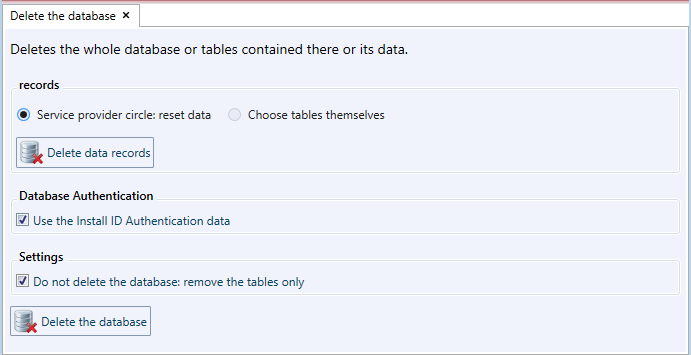
You can specify with the setting 'Do not delete database, remove only tables', that the database remains and only the tables are removed from there. In this way, for example the assigned database authorizations survive and the existing database can be filled with a structure again.
Click on 'Delete database' to continue. After confirming the security message, the process is executed.
