Create Database Structure
Overview
 Creates a database with the tables necessary for waveware or uses already created empty database to create table structures there. A Data World must be initially created and fully set up. Without creating a data structure and final importing the minimum data, waveware cannot be used.
Creates a database with the tables necessary for waveware or uses already created empty database to create table structures there. A Data World must be initially created and fully set up. Without creating a data structure and final importing the minimum data, waveware cannot be used.
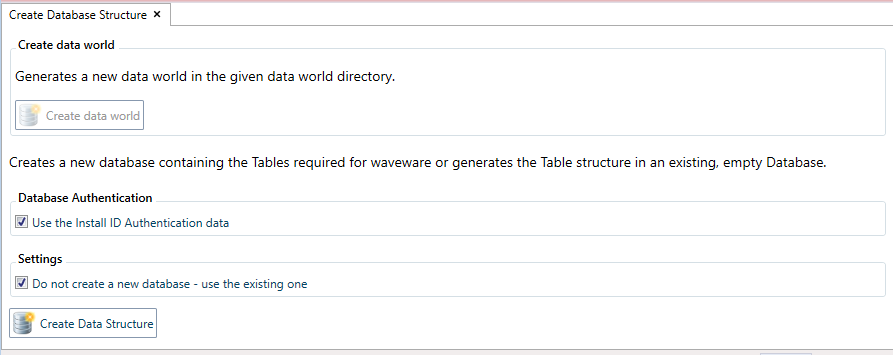
If you have specified a user for the SQL server when creating the data world, which does not have any rights to create databases ('DBCREATOR' on server level), you should remove the tick from 'Use the install ID authentication data' in the area 'Database Authentication'. Then, another area ('Authentication Method') is visible, which adopts the alternative registration information for this process.
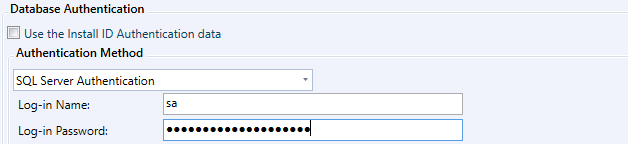
Select the mode you want to be connected with SQL server.
- For the SQL Server Authentication enter a login name and password, with which the DataManagement can create a connection.
- For the Windows Authentication no further data is needed. This mode of registration must be initially set up by an administrator.
Both types of the authentication must be done with a user, which has at least the rights to create and delete the database. This requires also the role 'DBCREATOR' on server level on the SQL server.
For the case when you want to import the table structure in an existing database, activate the tick in the 'Do not create a new database, but use already existing one' under 'Settings'. In exceptional cases, you can create a database with the following command (not recommended):
CREATE DATABASE [NAME] COLLATE Latin1_General_CI_AS ALTER DATABASE [NAME] SET ALLOW_SNAPSHOT_ISOLATION ON ALTER DATABASE [NAME] SET READ_COMMITTED_SNAPSHOT ON
If the option 'Do not create a new database, but use already existing one' is not active, the database is created by the DataManagement, you have the following setting options).
- Database Sorting
You specify the sequence of the data with this setting, how they should be returned from the SQL server. All sorting sequences for various languages are offered here, that can be used with the specified SQL server.
By, default, the sorting "Latin1_General_CI_AS" is predefined, as long as the SQL Server supports this sorting. If this sorting is not supported, the field remains empty, as long as no selection is met, that uses the default sorting of the SQL server, that was set in the rule during the installation of the SQL server.
Databases, that were created with the older waveware versions, always use "Latin1_General_CI_AS". The sorting of a database cannot be subsequently changed anymore.
However, there are two visible options, with which you can specify, where the data and log files (*.mdf, *.ldf) for the database are to be saved.
- Use data and protocol directory of the SQL Server
The file and protocol files are saved under the default paths, which are managed by the SQL Server of the active data world. This is the default setting. - Select data and protocol directory
The setting allows a manual configuration of the path for the database specific files. In this case, an input mask opens, where you can specify both necessary paths.
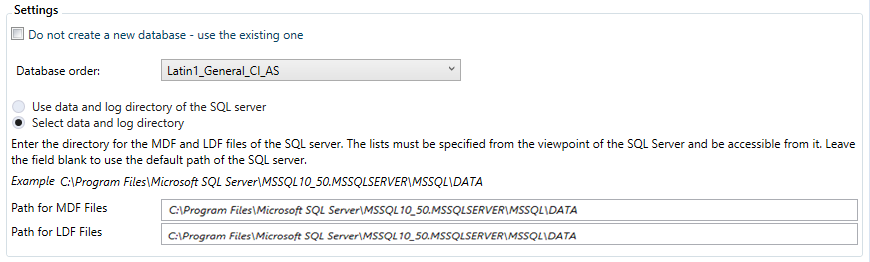
Note that the path must be specified from the perspective of the path and sufficient access permission must exist for the user, under which the SQL server service is executed.
After you have closed the settings, click the button 'Create data structure'. The current status is displayed during the execution. At the end you can choose, whether the minimum data (default catalog inputs, user data and the like) should be imported. This import file is called language-related, depending on the main language, which was selected in the Data World.

Select 'Yes' to execute the minimum data import and to fix the language settings (Main Language/Data Main Language) for the data world. 'No' prevents the import of the minimum data; waveware cannot be executed without minimum data. Import the data ('minimum.sql') in the selected language manually through the function 'Import Database'.
